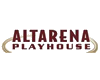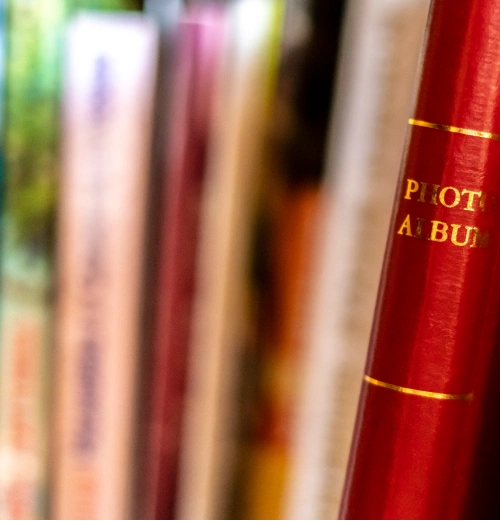Scan & Preserve Fragile, Rare Books
In a city defined by innovation and data sensitivity, eRecordsUSA has become the trusted name in secure document and book digitization for Cupertino. From handling confidential patient records to preserving historic archives, we ensure every scan meets rigorous quality and privacy standards.
Trusted Choice for Books & Documents Digitization
Local Insight & Fast Turnaround
As a Cupertino-based scanning partner, we work closely with Bay Area businesses and institutions that demand fast, precise digitization.
HIPAA, FERPA Compliant Processes
We follow regulatory frameworks including HIPAA (healthcare), FERPA (education), and FACTA (finance), ensuring that every file—whether clinical, legal, or financial—is handled with care and security.
Secure Chain-of-Custody & Shredding Options
Every project is tracked with time-stamped logs from intake to output. For clients with retention policies or disposal requirements, we offer certified shredding and secure return options—fully auditable for your compliance records.
OCR, Indexing & Cloud Delivery
Our OCR-powered scanning converts paper files into searchable PDFs, indexed for fast retrieval. We can deliver via encrypted USB or cloud for seamless integration into your workflows.
Step-by-Step Workflow
Digitize Your Documents and Books
Our Cupertino document scanning workflow is engineered for secure handling, high-volume accuracy, and full regulatory compliance—ensuring your records are digitized professionally from start to finish.
Scan fragile Books to PDF for Archives & Families
Books & documents Scanning for Libraries, Museums, Archives, Collectors & others
Preserve history, protect legacies, and digitize with care. At eRecordsUSA, we offer non-destructive, high-resolution book and document scanning services tailored for Cupertino and surrounding communities. Whether it’s a single heirloom or an entire archival collection, we follow strict preservation standards to ensure accessibility, compliance, and digital longevity.

Clients We Served in Cupertino & Beyond
- Libraries & Archives - We help public and institutional libraries digitize rare books, historical registers, and public records in compliance with archival mandates. Projects have included collaborations with the California State Library, the National Park Service, the Castro Valley Public Library, and the National Maritime Historical Society with high-fidelity archival scans that meet institutional standards.
- Museums & Historical Societies - We specialize in scanning field logs, exhibit documentation, and handwritten manuscripts. Clients include the Computer History Museum, Campbell Historical Museum, The Foster Museum, and even supporting digitization for the iconic Golden Gate Bridge archives.
- Academic Institutions & Researchers - From OCR-indexed lab notes to bound research volumes, our solutions are ideal for academic institutions. Trusted by researchers from Civilian Conservation Corps, the Sequoia Audubon Society, World Arts West, and the Center for Beethoven Studies at San Jose State University.
- Private Collectors & Families - We provide secure, white-glove digitization of personal book collections, legal documents, estate records, and heirloom ephemera. Clients include local historians, estate attorneys, and family offices across the Bay Area, including the Kapor Center, as well as estate law firms and professional home organizers.
Document Scanning and Conversion Services
Serving Cupertino with Certified Document Digitization for Over 20 Years
At eRecordsUSA, we don’t just scan—we preserve, protect, and prepare your most critical paper assets for the digital era. With over two decades of experience in document imaging, OCR conversion, and fragile book digitization, we help Cupertino businesses, institutions, and archives reduce risk, regain space, and meet compliance demands.
From HIPAA-covered patient records to 19th-century manuscripts, our digitization workflows are engineered to meet FADGI, NARA, and ISO 19005 (PDF/A) archival standards. We serve local sectors including biotech, healthcare, education, legal, and historical preservation, using AI-enhanced scanning systems and industry-certified processes.
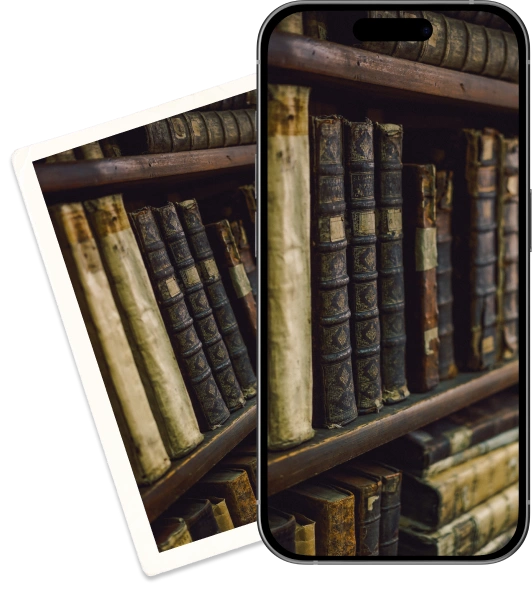
Document Scanning and Digitization
Industry-Focused Scanning Solutions for Cupertino's Leading Sectors
Cupertino’s business ecosystem is as diverse as it is data-driven. At eRecordsUSA, we provide tailored scanning workflows for high-stakes industries that depend on secure information handling, searchable archives, and digital transformation at scale.
Tech Enterprises & Engineering Firms
In a city powered by innovation, we serve tech startups and R&D labs with scalable digitization workflows for:
-
-
Product specs, dev notebooks, engineering drawings
-
NDA-protected files digitized with full confidentiality
-
Integration-ready formats for Google Workspace, SharePoint, and Git repositories
-
Batch-scanning of network diagrams, whitepapers, and patent filings
-
Support for collaborative teams with SSO-protected cloud sharing
-
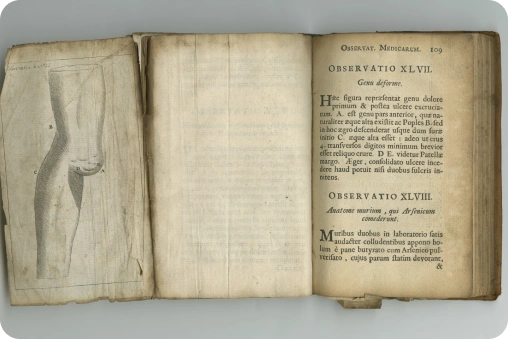

Medical & Healthcare Providers
We help healthcare organizations reduce paper risk, increase EHR accuracy, and improve compliance:
-
Structured scanning of EMR intake forms, imaging reports, and billing records
-
HL7-friendly digital formats for smooth health IT integration
-
Dedicated workflows for HIPAA, HITECH, and state privacy law alignment
-
Digital tagging of patient visit summaries, lab charts, and treatment plans
Law Firms & Legal Professionals
For law firms, litigation support teams, and in-house counsel, we deliver:
- Fully indexed digital files for case law, depositions, discovery documents
- Time-stamped chain-of-custody logs for evidentiary integrity
- Retention-ready output for bar audits and legal hold requests
- Fast digitization of client correspondence, pleadings, and closing binders
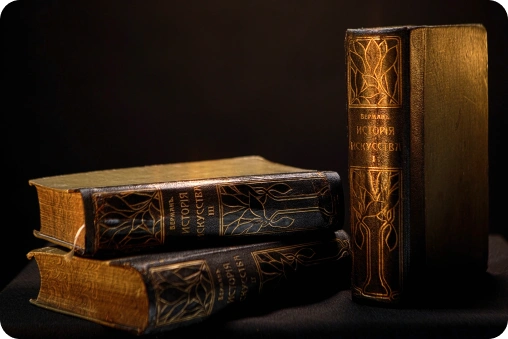

Academic Institutions & School Districts
Supporting the educational community across K–12, colleges, and research hubs:
- Digitization of student records, faculty publications, and curriculum archives
- OCR-processed thesis papers, lab reports, and historical dissertations
- Seamless integration with Canvas, Blackbaud, and document management systems
- Departmental record scanning for registrars, admissions, and research councils
1. What’s the safest way to scan rare books or fragile bound materials?
We use cradle scanners and glass-free imaging systems that support the spine and prevent pressure damage. This method is ideal for historic manuscripts, out-of-print volumes, and archival-bound books.
2. Can you digitize documents stored in outdated or mixed formats?
Yes, we specialize in converting legacy formats—including microfilm, aperture cards, bound ledgers, and typewritten records—into modern digital files like searchable PDFs and TIFFs.
3. Do you support batch indexing by case ID, invoice number, or patient file?
Absolutely. We offer automated metadata tagging, enabling batch indexing by fields like document type, file number, department code, or intake ID—perfect for legal, medical, and finance operations.
4. What document types require special handling or prep before scanning?
Items like blueprints, stapled case folders, onion skin paper, and carbon copies often require flattening, de-binding, or humidity-controlled prep to ensure clean scans and page alignment.
5. Can scanned documents be uploaded directly to my cloud platform?
Yes. We support direct delivery to Dropbox, OneDrive, Google Drive, and private SFTP servers, allowing you to manage files within your preferred document management system (DMS).
6. What’s included in your quality assurance process?
Our QA process includes multi-stage inspection: image clarity, page order validation, OCR accuracy, and metadata verification. Files that don’t meet standard are automatically rescanned.
7. Do you offer digital preservation services for compliance-based industries?
We provide PDF/A, TIFF G4, and ISO-compliant outputs to meet archival standards in legal, medical, and educational sectors. We also offer long-term retention support with version-controlled storage.
8. How fast can I receive my scanned files?
Turnaround varies by project size, but we offer expedited delivery within 24–72 hours for most standard document jobs. High-volume and archival projects include milestone-based delivery scheduling.
Why Choose eRecordsUSA?
FADGI-Compliant Archival Book Scanning in Cupertino– Trusted by Institutions & Collectors
At eRecordsUSA, we offer specialized book scanning services designed for archival integrity, institutional compliance, and long-term digital preservation. Serving Cupertino’s libraries, academic archives, museums, and private collectors, our workflows are built around non-destructive techniques that preserve delicate bindings, aged paper, and handwritten materials without compromise.
We use high-resolution V-cradle and flatbed imaging systems that capture every page in formats such as TIFF, PDF/A, and JPEG2000—fully aligned with FADGI and National Archives digitization standards. Each scan reflects the page’s true margin definition, coloration, and layout, ensuring a faithful digital replica of the original artifact.
For collections that include multilingual manuscripts or handwritten annotations, our OCR and ICR technologies enable full-text search and accessibility across a variety of scripts. These files can be structured with custom metadata tagging, indexed folder hierarchies, and naming conventions tailored to your internal repository or digital library needs.
Security and compliance are foundational to every project. We handle sensitive materials under strict chain-of-custody protocols, including signed NDAs, tamper-proof tracking logs, and full alignment with HIPAA, FERPA, ISO 27001, and CUI (Controlled Unclassified Information) standards.
Whether digitizing a 19th-century field journal, preserving a private estate collection, or preparing institutional content for open-access archives, eRecordsUSA delivers precision, discretion, and archival readiness at every step.
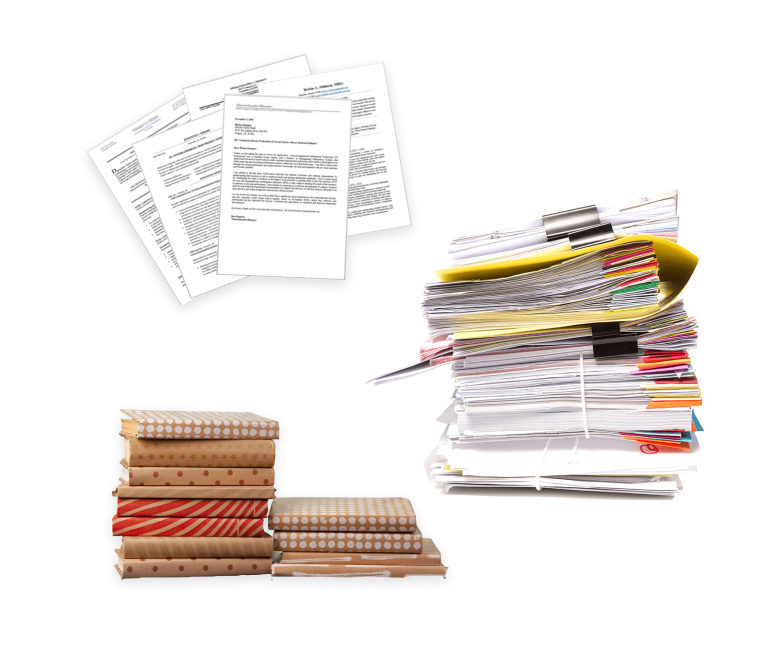
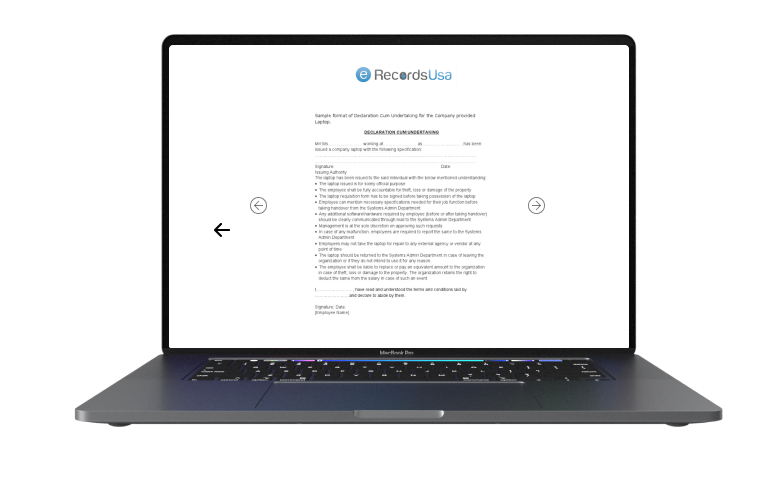
Top Scanning & Conversion Services
⭐ Client Success Stories: Why Customers Trust Us?
Rated 5 Starts For Our Document and Book Scanning Services
When precision matters and trust is non-negotiable, clients across Cupertino turn to eRecordsUSA. From scanning rare manuscripts to digitizing high-volume legal records, our team is proud to earn consistent five-star feedback from authors, archivists, educators, and legal professionals alike.
Each review reflects what we value most: confidentiality, accuracy, and tailored service—whether it’s a single heirloom book or thousands of patient charts. We’ve been chosen by clients who demand more than just scans—they expect preservation-grade quality and compliance-ready delivery.
Here’s what they’re saying:
Whether you need archival imaging, legal conversion, or custom metadata work—our experts are here to help.