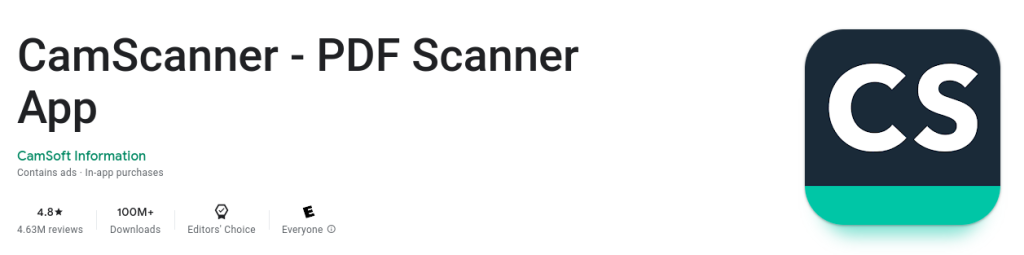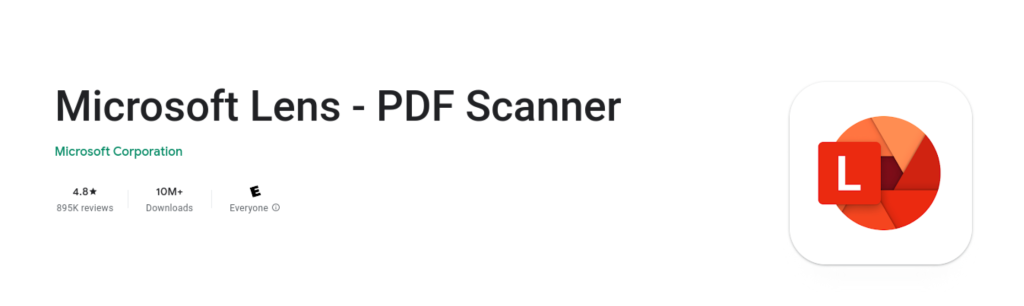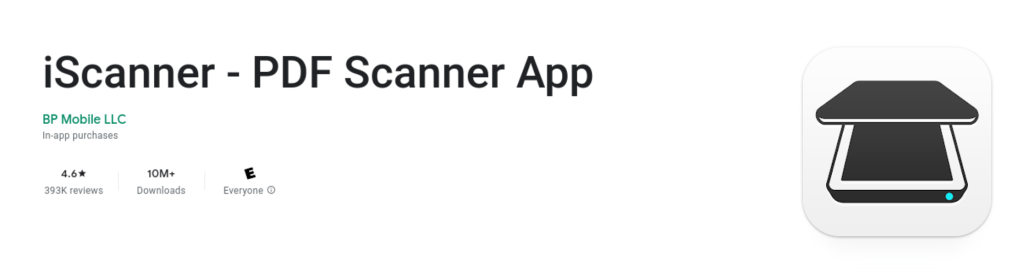Paper documents can feel like unwelcome clutter. But what if you could easily convert those receipts, contracts, or important notes into crisp, digital files? This is where document scanner apps for Android smartphones and tablets come into play.
With powerful mobile scanning capabilities and advanced features, these handy apps transform your smartphone camera into a portable document scanner. So, you can scan various documents and save them as PDFs or other formats.
But with a vast selection of document scanning apps available on the Google Play Store, choosing the right one can be overwhelming. This guide will equip you with the knowledge to make an informed decision. We’ll explore the best document scanning apps available for Android. Let’s take a look!
Top 5 Document Scanning Android Apps For Everyday Scans
Now, let’s dive into some of the best document scan apps for android that can transform your smartphone or tablet into a powerful digital scanning tool for everyday needs.
1. Adobe Scan
As part of Adobe‘s suite of creative software tools, Adobe Scan brings the company’s expertise in image processing and optical character recognition (OCR) to mobile document scanning. This free app to scan documents on android uses advanced algorithms to automatically detect borders, correct perspectives, and enhance image quality, ensuring crisp, readable scans every time.
Key Features:
- Automatic border detection and perspective correction
- Shadow and distortion removal for clean scans
- Intuitive editing tools to crop, rotate, and reorder pages
- OCR technology for searchable PDF text
- Cloud storage integration with Adobe Document Cloud
Adobe Scan’s standout feature is its powerful OCR engine, which recognizes text in scanned images and converts it into editable, searchable data within PDFs. This functionality is invaluable for digitizing text-heavy documents like contracts, reports, or research materials, making the information easily searchable and shareable.
2. CamScanner
CamScanner is a comprehensive document management solution that goes beyond basic scanning capabilities. This versatile android document scanning app allows you to capture high-quality scans using your Android device’s camera, but it also offers a suite of powerful organization and collaboration tools.
Key Features:
- Batch scanning for multi-page documents
- Automatic cropping and image enhancement
- Cloud storage sync across multiple devices
- Document sharing and real-time collaboration
- Annotation tools for notes and highlights
One of CamScanner’s standout features is its cloud storage integration, which enables seamless synchronization of your scanned documents across all your devices. This makes it an ideal choice for professionals or students who need access to their important files on-the-go.
3. SwiftScan
Simplicity is the driving force behind SwiftScan, a lightweight yet capable document scanning app for Android devices. With its clean, minimalistic interface and streamlined workflow, SwiftScan makes it easy to quickly capture documents, notes, or sketches with just a few taps.
Key Features:
- Fast, one-tap scanning for single-page document
- Batch scanning mode for multi-page documents
- Automatic image enhancement and perspective correction
- Support for scanning handwritten notes and drawings
- Share scanned files via email, messaging, or cloud storage
SwiftScan’s batch scanning mode is particularly useful for digitizing multi-page documents efficiently, saving you time and effort compared to scanning each page individually. The app’s ability to capture handwritten content, such as notes or sketches, also sets it apart for students or creatives.
4. Microsoft Office Lens
As part of Microsoft’s popular Office productivity suite, Office Lens is a versatile scanning tool that goes beyond traditional document capture. It is the best app to scan documents for android users. This app is designed to digitize a wide range of content, from whiteboards and business cards to printed documents and even menus or signs.
Key Features:
- Intelligent crop and enhanced feature for optimal clarity
- Whiteboard scanning and digital inking
- Business card scanning with contact information extraction
- Integration with Microsoft Office apps and cloud services
- OCR for searchable text in scanned images
With Office Lens’ intelligent crop and enhance features, scanned images are automatically cropped and adjusted for optimal clarity, so they are easy to read and share. The app’s ability to scan whiteboards and extract text from images using OCR. It is a valuable tool for students, professionals, and anyone who needs to digitize visual information quickly.
5. iScanner
Despite its name, iScanner is a robust document scanning solution designed specifically for Android devices. This full-featured app combines powerful scanning capabilities with an array of editing tools, making it a versatile choice for both personal and professional use.
Key Features:
- Advanced image processing for high-quality scans
- Annotation tools for highlighting, notes, and signatures
- Support for various file formats (PDF, JPEG, PNG)
- Cloud storage integration (Google Drive, Dropbox, etc.)
- Batch scanning for multi-page documents
One of iScanner’s standout features is its comprehensive annotation toolkit, which allows you to add highlights, notes, and even digital signatures to your scanned documents. This functionality is particularly useful for professionals who need to review, mark up, or sign contracts or agreements on-the-go.
eRecordsUSA: Your Partner in Large-Scale Document Digitization
While mobile scanning apps are a convenient solution for everyday document capture, they may not be suitable for large-scale digitization projects involving voluminous records or specialized requirements. This is where professional document scanning services like eRecordsUSA come into play.
eRecordsUSA is a leading provider of document scanning services in in San Francisco Bay Area, California. We offer secure, high-quality scanning of critical documents, indexing, and seamless digital integration. With state-of-the-art facilities and a team of experienced professionals, eRecordsUSA is equipped with specialized scanners to handle the most complex and demanding scanning tasks.
Here are the following document scanning services offered by eRecordsUSA:
High-Volume Scanning
- Scalable capabilities to digitize millions of pages
- Advanced document preparation and scanning hardware
- Strict quality control measures for accurate and consistent results
Intelligent Data Capture and OCR
- Advanced optical character recognition (OCR) technology
- Automated data extraction and indexing
- Support for various file formats and structured data outputs
Secure Document Handling
- Stringent security protocols and access controls
- Compliance with industry regulations (HIPAA, FERPA, etc.)
- Secure storage and documented chain of custody
Flexible Delivery Options
- Digital files delivered via secure FTP, cloud storage, or portable media
- Integration with existing document management systems
- Custom metadata and indexing based on client requirements
Specialized Services
- Large-format scanning (blueprints, engineering drawings, map scanning)
- Book scanning and preservation
- Microfilm and microfiche conversion
Hence, partnering with eRecordsUSA streamline your document management processes and enhance your overall operational efficiency.
Get Started with eRecordsUSA Today!
Efficient document management is crucial for organizations of all sizes and across various industries. Whether it’s about archival records, legal documentation, medical files, or any other document-intensive processes, eRecordsUSA is your trusted partner.
Based in San Francisco and leveraging the latest AWS technology, eRecordsUSA provides state-of-the-art document scanning services, promising 100% satisfaction and offering references upon request.
With state-of-the-art facilities and cutting-edge technologies, we provides comprehensive solutions tailored to your specific needs. Our advanced speciallized scanners from industry-leading brands like Epson and Kodak, ensures efficient and accurate digitization of even the largest document collections.
Additionally, we also adhere to stringent security protocols and industry regulations, such as HIPAA, FERPA, and PCI compliance. This ensures protection of your sensitive information throughout the scanning process. No matter the complexity of your project, we also offer services like large-format scanning for blueprints and engineering drawings, book scanning and preservation, and microfilm/microfiche conversion.
Don’t let physical document clutter and inefficient information management hold your organization back any longer. Get started with eRecordsUSA today and experience the future of streamlined, secure, and cost-effective document digitization.