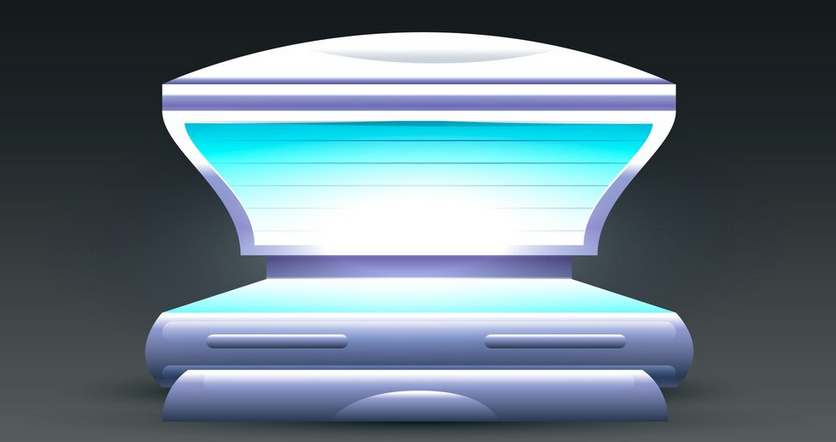Efficient document management is vital in construction. It keeps projects organized and on track.
Large-format construction plans pose unique challenges. Flatbed and sheet-fed scanners offer viable solutions for digitizing these plans.
This guide helps construction professionals choose the right scanner for large format document scanning. It considers their specific needs and document types.
Understanding Flatbed Scanners
Flatbed scanners have a flat, stationary scanning surface. The document rests on this surface during scanning. They are ideal for fragile or bound documents.
Advantages of Flatbed Scanners for Construction Plans
-
Handles Fragile Documents: Flatbed scanners protect delicate blueprints and site maps.
-
Scans Oversized Documents: Large-format flatbeds accommodate wide drawings.
-
Offers High Image Quality: They capture detailed architectural plans accurately.
Limitations of Flatbed Scanners
-
Slower Scanning Speeds: Flatbeds are not the fastest option for large volumes.
-
Higher Cost: Large-format models can be expensive.
Use Cases
-
Archiving historical blueprints requires a flatbed’s gentle touch.
-
Scanning delicate site maps ensures preservation of details.
Understanding Sheet-fed Scanners
Sheet-fed scanners use a roller system to pull documents through. They are best for stacks of loose, standard-sized papers. Automatic Document Feeders (ADF) enable batch scanning.
Advantages of Sheet-fed Scanners for Construction Plans
-
High Scanning Speeds: Sheet-fed scanners quickly digitize large quantities of documents.
-
Automatic Document Feeding (ADF): ADF streamlines batch scanning processes.
-
Compact Size and Lower Cost: They are generally smaller and more affordable than flatbeds.
Limitations of Sheet-fed Scanners
-
Cannot Handle Fragile Documents: They are unsuitable for delicate or bound materials.
-
Potential for Paper Jams: Wrinkled or folded documents may cause jams.
-
Size Limitations: They are designed for standard-sized documents.
Use Cases
-
Digitizing invoices becomes more efficient with sheet-fed scanners.
-
Scanning contracts and standard-size documents is their forte.
Factors to Consider When Choosing a Scanner
Choosing the right scanner involves several key considerations. These range from document size to budget constraints.
Document Size and Format
Consider the range of document sizes used in your projects. Large-format scanners are essential for blueprints and oversized drawings. The best scanner for construction drawings often means a large-format option.
Document Condition
Use flatbed scanners for fragile or historical documents. Prepare documents for sheet-fed scanning by unfolding and flattening them.
Scanning Volume
-
Sheet-fed scanners with ADF are ideal for high-volume scanning.
-
Flatbed scanners are better for low-volume, high-quality scans.
Image Quality and Resolution
High resolution (DPI) is crucial for capturing fine details. Aim for at least 300 DPI for construction plans. A high-resolution scanner for technical drawings ensures clarity.
File Format Compatibility
-
Save scanned documents in compatible formats like PDF, TIFF, or JPEG.
-
Scanners with OCR capabilities convert images into editable text.
-
This aids in creating easily searchable digital archiving for construction projects.
Budget
Balance scanner capabilities with your budget. Prices vary widely based on features and size.
Here’s a quick comparison table to summarize the pros and cons:
| Feature | Flatbed Scanner | Sheet-fed Scanner |
|---|---|---|
| Document Handling | Fragile, Bound, Oversized | Loose, Standard-sized |
| Speed | Slower | Faster |
| Volume | Low to Medium | Medium to High |
| Quality | High | Good to High |
| Cost | Higher (especially large-format models) | Lower |
Conclusion
Flatbed and sheet-fed scanners each have unique strengths. Choosing the right one depends on your specific needs. Consider document types, volume, and budget. For scanning construction documents best practices, match the scanner to the task.
Flatbed vs. Sheet-fed Scanners FAQs
Q: What DPI is recommended for scanning construction plans?
A: Aim for at least 300 DPI to capture fine details accurately. Higher resolutions (e.g., 600 DPI) may be necessary for intricate drawings.
Q: Can I scan oversized blueprints with a standard flatbed scanner?
A: No, standard flatbed scanners are limited by their scanning area. You’ll need a large format scanner for blueprints designed for oversized documents or consider scanning in sections and stitching them together digitally using software.
Q: Is OCR software necessary for scanning construction documents?
A: OCR software is beneficial if you need to edit or search the text within scanned documents. It converts scanned images into editable text formats.
Q: Are sheet-fed scanners suitable for scanning old, wrinkled construction documents?
A: Sheet-fed scanners may struggle with wrinkled or fragile documents, leading to paper jams or damage. Flatbed scanners are more suitable for such documents.
Q: How do I choose between color and monochrome scanning for construction plans?
A: Color scanning is essential if the documents contain color-coded information or markings. Monochrome scanning is sufficient for documents with only black and white text and lines and can reduce file sizes.
Q: What file format is best for archiving scanned construction documents?
A: PDF/A is generally recommended for long-term archiving due to its preservation-focused design, ensuring the document remains accessible and unaltered over time. Consider construction document scanning services if archiving is a primary concern.