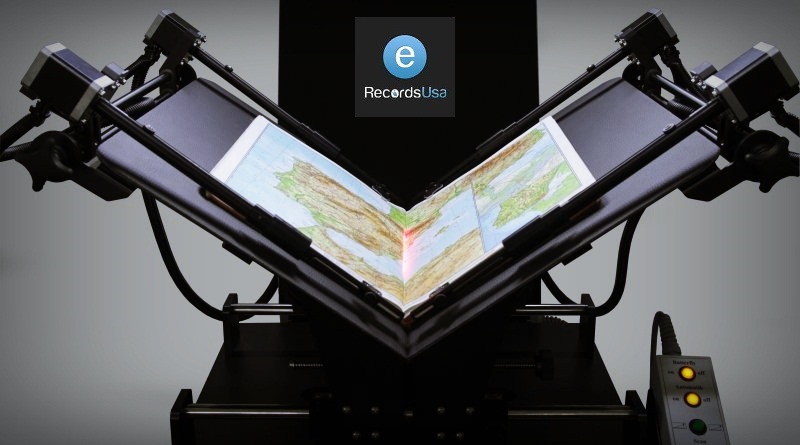Archiving Blueprints for Regulatory Compliance:
To archive blueprints for regulatory compliance, digitize them using formats like TIFF or PDF/A, apply metadata, implement version control, secure storage, access controls, regular backups, and retention policies. This ensures audit readiness, protects sensitive data, and meets standards like HIPAA and OSHA. Check out our Top rated & Most Trusted blueprint scanning services across San Francisco and US.
Why Blueprint Archiving Matters
Maintaining accurate and accessible blueprints is vital—especially for regulatory compliance. This is essential in industries governed by HIPAA, OSHA, and other stringent standards.
Blueprints detail:
-
Critical infrastructure
-
Safety protocols
-
Operational workflows
Proper archiving ensures quick retrieval for:
-
Audits
-
Inspections
-
Incident investigations
Think of blueprints as living documents that must be managed carefully throughout their lifecycle.
Informational Gain
Blueprint archiving:
-
Reduces regulatory risk
-
Enhances compliance
-
Acts as insurance against penalties
Understanding Regulatory Requirements
HIPAA (Health Insurance Portability and Accountability Act)
-
Focus: Patient data and facility security
-
Relevance: Server room layouts, emergency exits, security zones
-
Must be securely archived to ensure compliance
OSHA (Occupational Safety and Health Administration)
-
Requires: Recordkeeping of workplace safety measures
-
Blueprints must show:
-
Hazardous material storage
-
Ventilation systems
-
Evacuation routes
-
Other Regulations
-
May include:
-
EPA standards
-
Local building codes
-
-
Require:
-
Secure blueprint storage
-
Access control
-
Version tracking
-
Developing an Archiving Strategy
An effective strategy includes:
1. Digitization
-
Convert paper blueprints to TIFF or PDF/A
-
Use high-resolution scanning (300–600 DPI)
-
Protects original documents and improves accessibility
2. Metadata Tagging
-
Include:
-
Project name
-
Date of creation
-
Revision number
-
Regulatory codes
-
-
Speeds up search and retrieval
3. Version Control
-
Label and archive each revision
-
Track blueprint changes over time
-
Prevents errors from using outdated files
4. Secure Storage
-
Use cloud-based solutions that are:
-
Scalable
-
ISO 27001 / SOC 2 compliant
-
-
Protects sensitive information
5. Access Control
-
Restrict access based on roles
-
Use:
-
Multi-factor authentication
-
Access audits
-
-
Especially crucial for HIPAA compliance
6. Disaster Recovery
-
Develop and maintain a plan:
-
Regular automated backups
-
Offsite or cloud storage
-
Data restoration procedures
-
7. Retention Policies
-
Define retention periods based on:
-
Legal regulations
-
Business needs
-
-
Include protocols for secure disposal
Choosing the Right Archiving Solution
When selecting a solution, prioritize:
-
✅ Compliance – Must meet HIPAA, OSHA, etc.
-
✅ Scalability – Must grow with your archive
-
✅ Security – Encryption, certifications, access controls
-
✅ Accessibility – Easy retrieval for authorized users
-
✅ Integration – Should work with current systems
Best Practices for Blueprint Archiving
-
Standardize Naming Conventions
Simplifies file retrieval and sorting. -
Regular Archive Audits
Ensure completeness and accuracy. -
Employee Training
Teach proper protocols for digitizing and storing documents. -
Stay Updated on Regulations
Adjust practices based on new rules.
The Benefits of Effective Blueprint Archiving
Archiving blueprints properly delivers:
-
✅ Reduced Risk of Non-Compliance – Avoid costly fines
-
✅ Improved Efficiency – Quick access speeds up workflows
-
✅ Enhanced Security – Sensitive data stays protected
-
✅ Better Decision-Making – Reliable data aids strategy
-
✅ Simplified Audits – Makes regulatory checks easier
Conclusion
Blueprint archiving is more than storage—it’s a strategic investment.
To stay compliant and operationally efficient:
-
Develop a sound archiving strategy
-
Choose the right technology
-
Follow proven best practices
Doing so protects your business and prepares you for audits, emergencies, and growth.
FAQ
Q: What file formats are best for archiving blueprints?
A: Use TIFF or PDF/A. These formats preserve quality and ensure long-term accessibility.
Q: How often should I back up my digital blueprint archive?
A: Perform daily or weekly backups, depending on how frequently blueprints are updated. Use automated systems for consistency.
Q: What security measures should I implement for digital blueprint archives?
A: Use access controls, multi-factor authentication, encryption, and security audits. Choose platforms compliant with ISO 27001 or SOC 2.
Q: How long should I retain archived blueprints?
A: Depends on your industry. Consult legal teams to set retention periods that comply with regulations.
Q: Can I use cloud storage for archiving blueprints?
A: Yes, but ensure providers are certified (SOC 2, ISO 27001) and offer data encryption and secure environments.
Q: What metadata should I include when archiving blueprints?
A: Include:
-
Project name
-
Date of creation
-
Revision number
-
Author
-
Keywords and regulatory tags
Q: How do I handle obsolete or outdated blueprints?
A: Clearly label them as obsolete, archive them separately, and follow disposal policies in accordance with your retention schedule.