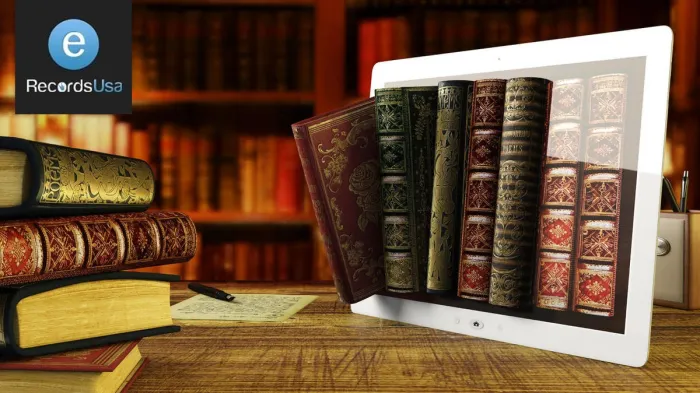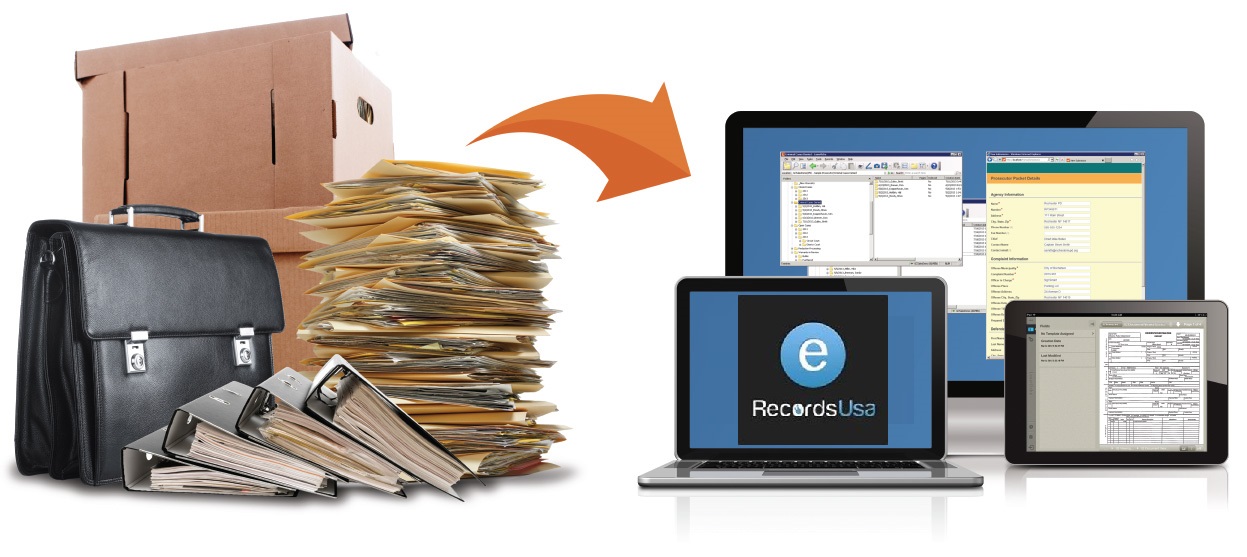With the advancement of technology, business people start relying on digitized technology to automate workflow and streamline processes.
Previously, an old technology – image prisoner – was popular for recording and scanning documents. Even in project-based organizations, document management is necessary to organize all relevant information with ease.
For this, many organizations use scanning technologies. As a result, the image lacks the information contained within the document like client name, dates, invoice amounts, and other important information.
However, new advancements, such as Intelligent Character Recognition (ICR) make the digitization process of documents easy and simple. It is a type of software that helps in recognizing the characters (words, numbers, etc.) of a document while automating invoice processing or digitizing document management. This technology has the capacity to read documents and gather all the appropriate information making the file accessible. Hence, employees do not have to spend a lot of time manually gathering and entering information.
Let’s collect a basic understanding of how ICR technology works!
[toc]
What is Intelligent Character Recognition (ICR)?
Intelligent Character Recognition (ICR) software is an advanced mode of Optical Character Recognition (OCR). While OCR software recognizes printed text, ICR software can detect different handwriting styles, fonts, etc. However, the results and accuracy of ICR software depend on how clear the handwriting is.
When you convert printed materials into electronic copies using OCR, then have a digital image of that document. OCR software extracts the words from that image, making the text readable and searchable.
Moreover, ICR quickly interprets handwritten information on paper and transforms it into a digital format. The overall purpose of using such technology is to ultimately enhance character recognition and accuracy. Its AI-powered neural network makes the software highly adaptable to new writing styles and fonts.
What Does ICR Mean for Business?
Intelligent Character Recognition (ICR) benefits the business in terms of accuracy that is necessary while working with important paper documents. If you are planning to transform your business into a digital or thinking about working with paper documents that include handwriting (such as purchase orders, invoices, or goods received documents), ICR technology is an effective solution. It helps digitize all files.
Having ICR technology will not only speed up processing times but also reduce errors and enhance accuracy rates. It also dramatically lessens the amount of time spent reviewing and fixing errors. As a result, it provides a better experience for business people without getting confused between different documents. Hence, employees do not have to spend much time on tiresome duties like double-checking scanned documents. In addition, customers also do not have to wait due to long processing times.
At eRecords, we have a large variety of fully owned professional-grade scanning equipment, infrastructure, trained knowledgeable employees & a large discreet secure facility to handle any type of project with speed & accuracy.
How Does ICR Work in Businesses?
Intelligent character recognition software is usually equipped with machine learning techniques that improve their ability to read and scan continuously. Its neural networks detect different handwritten texts, available in various styles and formats. While scanning documents, the software compares each character or font with its updated database for finding the most accurate match.
ICR software takes in an input of a handwritten document. It scans and reads the information from it and extracts the data from the documents. For example, when a user displays his/her ID in front of the camera. ICR software will scan and read the data available in the document. Then, it further extracts the information from the ID like Name, DoB, etc.
Here is how ICR works when it comes to extracting information from documents.
- Display documents to the ICR scanner.
- Pre-trained APIs read the details and scan the image. It will automatically interpret the handwritten text and fonts.
- The software might ask the user to upload handwritten information for user verification.
- Data gets extracted from documents and will be structured automatically in related locations.
- Now, the software will proofread and review the information like spelling errors and send it to the user for further review.
- Now, the data available in fields will automatically be entered into accounts payable systems for record-keeping.
This automated data extraction process will not only reduce the time-consuming and costly data entry processes but also saves the cost of hiring employees for the job of data entry. With Intelligent character recognition software, it is easy to execute error-free tasks. The reports generated through ICR are not only accurate but allow humans to obtain penetrations from sophisticated analytics which helps in making key business decisions.
For more suggestions, you can take help from our trained knowledgeable employees. Contact us today.
What Are the Benefits of ICR?
ICR software has more advanced features than OCR. And project-based firms required such a system to save countless hours spent on document management. As discussed above, ICR can read handwritten notes and retrieve the data automatically, which prevents human input error. Let’s discuss in detail the following benefits of ICR technology.
-
More Accuracy
ICR software interprets various types of sources and styles. It uses AI and neural networks that help the system to scan and read the data from documents in a more accurate form. It recognizes a variety of text or handwriting styles and fonts.
-
Assist in Making Wise Decisions
Without ICR, it becomes impossible to capture and read handwritten data. Even it would not make it into a content management system. Unfortunately, Intelligent character recognition software makes a big difference to accounts payable departments as AP documents as it might contain important information to make key business decisions further.
-
Time Optimization
Saving time is an important aspect for all businesses since the workload is expanding. Hiring an employee for data entry jobs and allowing them to spend hours scanning data is not effective. This results in increased errors in verification. However, ICR saves plenty of time and lets employees spend it on other tasks for a better customer experience.
-
Eliminate Manual Data Entry Work
Having ICR software brings a huge difference in terms of text recognition and data accuracy. Hence, less data entry work is required and it will also lessen the availability of errors that usually come with the manual data entry process. As a result, it saves business time and money.
-
Improve Data Security
Handwritten information includes names, social security numbers, or driver’s license numbers. If your software does not have ICR, you might face the risks of privacy incidents. And privacy incidents can result in loss of employment, plus civil or criminal penalties.
When Do You Consider ICR Technology?
In various businesses, ICR technology is starting to gain popularity due to its various benefits, including more accuracy, time optimization, and many others. So, when do you invest in ICR technology?
-
Deal With Handwritten Forms
Manual data entry jobs are a time-consuming process. This further results in redundant work, where employees are responsible for making it accessible and searchable with a Document Management System. However, ICR software handles all tasks automatically without the involvement of employees and the presence of errors.
-
Deal With Numerous Vendors
Every month, businesses work with a large number of vendors. And thus, they need to store their documentation and place it in a pile of files manually. However, it becomes quite difficult to go through every file. Or they might face accounting errors, duplicate payments, and misplaced relevant documents. But, ICR makes the search for documents easy and simple.
-
Require Scanner regularly
Some companies deal with the regular digitization process, including scanning documents. However, when they save it as a PDF or other file, it becomes considerably difficult to search data. Getting the most out of Data Management Systems means having the ability to instantly search files to find keywords. With Intelligent character recognition software, organizations can easily find exactly what they’re looking for.
-
Striving For Digitization
In addition to saving paper, the digitization of paper documents benefits the organization in different forms. ICR makes it possible to catalog, organize, examine, and freely transfer these documents. In certain organizations, this results in new levels of capacity and versatility. Call us today, if you require more information regarding document scanning and digitization.
-
Encourage Remote Working
Since all paper-based documents can be converted into digital, organizations no longer need to pay for storage for their files stack. It becomes easy to access documents remotely to carry out the business of the organization.
ICR Usage with Modern Technologies
ICR software integrated with artificial intelligence and machine learning can optimize and recognize structured and unstructured forms of handwriting. Thus, the ICR system has been eagerly used in various platforms and advanced technologies like Robotic Automation (RPA) and OMR for optimizing workplace methods.
Additionally, ICR software is an effective option for electronic records management as it enhances their work design. ICR is an extended version of OCR and also has its own evolved version named IWR.
IWR refers to Intelligent Word Recognition that recognizes the full words or phrases. It also scans and reads the unconstrained handwritten content.
Hence, through ICR software, organizations can integrate their technologies to accelerate the digitization and transcription of multiple types of forms and documents.
What Are Some Applications Where ICR is the Best Choice?
There are best ICR software for handwriting recognition. However, the tasks of these Intelligent character recognition systems are the same, such as scanning and converting documents into electronic formats. Basically, ICR is used in the following industries:
- Financial institutions like banks, NBFCs require big storage for saving large volumes of customer data. In such industries, ICR scans and reads information from various documents like loan applications, checks, forms, and surveys.
- Educational organizations like schools and colleges use ICR to read handwritten notes.
- E-commerce stores and other online businesses use ICR for collecting digital signatures and entering them in databases for KYC documentation.
- Real estate managers use ICR for verifying ownership.
- Insurance companies require ICR for digitizing documents.
- Hospitality and logistics sectors use ICR technology for scanning receipts, invoices, shipping and address proofs, bills of lading, etc.
Final Words
If your organization regularly deals with large volumes of paper documents and data entry, ICR is the perfect solution for you to improve the efficiency and effectiveness of your business.
We, at eRecords USA, also offer various document scanning services, from business papers to newspapers & magazines, photos & photo albums, etc. So, whether you need to digitize tiny slides or a large blueprint, large map books, or bound sacramental records, we can deliver high-quality scanning results.
Get in touch with us and ask us everything you need!