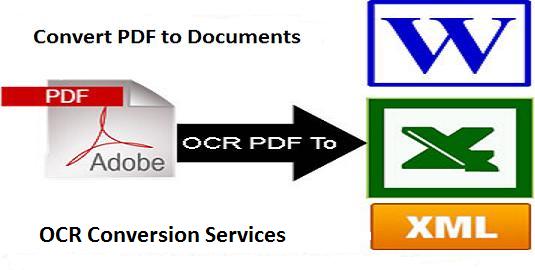Convert PDF to Word With OCR
OCR is used everywhere from data entry to license plate recognition. It has become a key tool for recognizing and digitizing handwritten journals and scanned documents without needing to retype. Using OCR, you can make scanned documents readable and searchable.
When you scan documents, normally, you create image based PDF files which are difficult to read and edit. Sometimes , the images are of poor quality. In these cases, you may wonder “How to convert scanned PDF to Word with OCR?”
The following post will guide on how to convert PDF to Word using OCR if you wish to edit scanned PDF files in Microsoft Word format.
Why Businesses Need OCR For Document Scanning?
By using OCR, you can convert a scanned copy of a physical document into an editable electronic document without having to manually retype the text. Automating this process makes it much faster.
Converts instantly – Acrobat uses optical character recognition (OCR) to convert scanned paper documents and images into editable PDFs.
Matches your fonts – Rest easy knowing Acrobat can recognize text and its formatting. Due to automatic font generation, your new PDF will match the original printout exactly.
Easy to integrate – Your new PDF can be used in other applications, making it easy to integrate into existing workflows. Simply cut and paste or export it to a Microsoft Word (DOCX) document, another Office file (PPT or XLS), or a plain text document (TXT file).
Perfect for archiving – OCR scanning helps you store the original look an feel of the document while restructuring and creating digital copies. As a result , you are able to create smart pdf copies that are searchable and shareable.
Is it accurate & When do I need to use OCR?
Most of the fragile documents , old newspapers, magazines and other historical document require a quality scanning and maintaining the legacy of documents. OCR scanners and tools help you scan such documents so that their digital copies are stored for future generations
For the poor quality images, large file formats, newspapers, magazines, historic data. OCR scanning is the best solution. Getting it done from a document scanning company will help you archive the information contained in images which is further shareable and editable.
What are the Types of Scanned PDFs?
Once the physical documents are scanned they can be stored in different digital formats. Word. and PDF are the most common formats. The PDFS for the simplicity are stored in three different forms and they are –
👉 Image PDFs – The most common type of PDF is an image PDF. A PDF file is created by scanning a hard copy document.
👉 Scannable PDF documents with searchable text – This scanned PDF document may contain hidden text.
👉 Scanned PDFs with Mixed Content – This PDF may contain both scanned photos and PDF elements generated electronically.
When you are willing to digitize one or two images and store a soft copy of that , you can use HD quality camera or high end mobile phone to scan the image but for bulk document scanning, OCR tools are the best fit.
You can opt for OCR Data Capture & Extraction Services which can help you create a database you want to get edited. Later you can store the scanned images as you wish.
The purpose of using OCR document scanners is to read the text contained in the images so that you can create editable documents. These documents can be further customized with newly created digital copies.
How does OCR document scanning work?
OCR scanners read and scan image-based files by analyzing each character separately. The Unicode thus created helps convert the data into readable forms. Text written in different languages, special characters, and mathematical data can be easily digitized using OCR document scanning.
Users can work with scanned documents that are saved as digital files using software that employs OCR (Optical Character Recognition).
Once your entire data set has been converted using OCR, you can easily search for a specific document or even a keyword across the whole set of documents.
As the cost of OCR technology decreases, it is becoming a more reliable document scanning method adopted by top-rated document scanning companies. AI techniques, increased processing speeds, and advanced editing and storage software are added advantages along with OCR scanning. OCR technology is aiding the conversion of global businesses, R&D data, mining data, and other types of unstructured data.
How can eRecordsUSA help you do OCR Scanning?
eRecordsUSA is an ISO/ISMS Certified Small Minority & Women-owned document scanning company based in SFBay Area, Northern California. The company works in compliance with the National Association for Information Destruction (NAID) standards.
We efficiently use OCR scanning for providing high quality pdf to word conversion. We offer complete data management services in a cost-effective way. If you are looking for document scanning options for your company or agency, reach us for the advanced OCR scanning services! You can rely on our services!