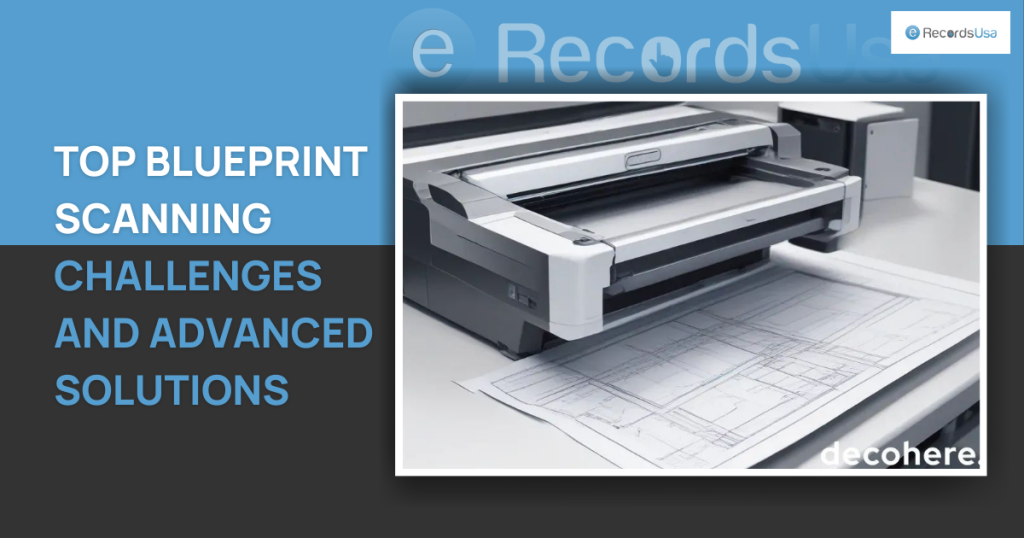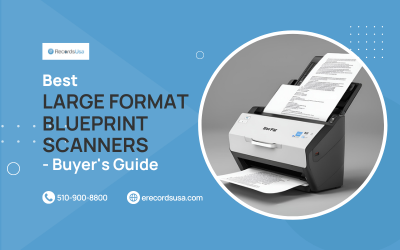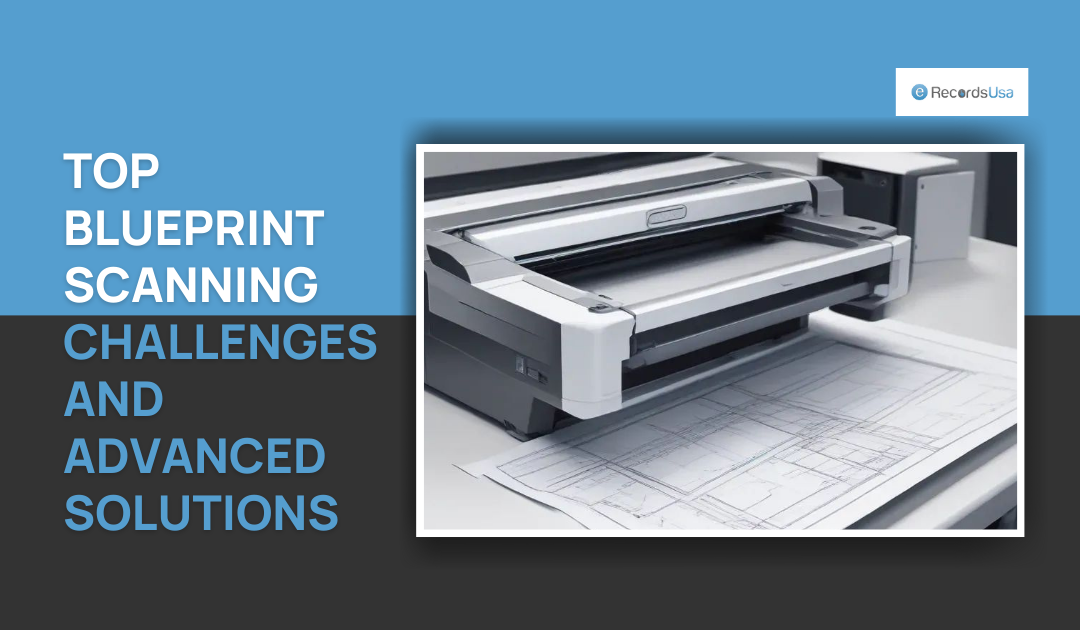
Top Blueprint Scanning Challenges and Advanced Solutions
Advances in scanning technology have changed how we handle architectural plans, making them digital. This means we can store, find, and share them much easier. Using Blueprint Scanning method, detailed architectural plans can now be converted into versatile digital files from tangible paper formats. Professionals now approach, manage, and execute projects differently than in the past due to the evolution of digital workflow integration.
Yet, the industries face challenges in workflow integration and the constant pursuit of technological adaptation. The blueprint scanning evolution stands at the forefront of this shift, promising a more streamlined, efficient, and collaborative future for architecture and construction.
Common Challenges in Blueprint Scanning
This section explores the primary challenges organizations face in the blueprint digitization process. So, we also going to solutions to overcome these challenges, which might help in improving the quality of your blueprint scanning. Let’s take a look:
1. Handling Large-Format Documents
Blueprints and technical drawings often come in large-format sizes, ranging from standard architectural drawings to oversized engineering schematics. And, effectively scanning and digitizing these large documents can be a time-consuming task. Because the high resolution required to capture fine details often leads to document scanning speed issues.
That’s why such documents require specialized high-speed scanning tools and careful handling to ensure the integrity of the information is maintained.
Solution: Investing in large-format scanning services helps organizations overcome the challenges of digitizing oversized blueprints and technical drawings.
2. Loss of Detail
A significant challenge in blueprint digitization is the potential loss of fine details and intricate information present in the original paper documents.
Capturing the precise dimensions, annotations, and technical specifications is important for the detailed scanning of documents.
However, it can be compromised during the scanning process if the appropriate resolution and image quality settings are not employed.
Solution: Adopting high-resolution blueprint imaging can help mitigate the risk of losing critical details. This ensures the integrity and usability of the digitized blueprints.
3. Incompatible Document Formats
Another common hurdle is the incompatibility of blueprint format support with existing digital files.
Older paper-based blueprints may be in formats that are not easily integrated into modern workflows, leading to difficulties in storing, sharing, and collaborating on digitized documents.
Solution: Overcoming these document format compatibility issues is essential for seamless integration with project management software, CAD systems, and other digital tools. Researching and implementing documents digitization solutions can help organizations address these challenge.
4. Color Reproduction Issues
Accurate color reproduction is vital for certain types of blueprints, particularly those that utilize color-coded annotations or rely on specific hues to convey important information.
Ensuring that the digitized versions accurately reflect the original color palette can be a challenge.
Solution: Leveraging advanced scanning techniques and post-processing adjustments can help organizations achieve accurate color reproduction in their digitized blueprints. This preserves the integrity of the original documents.
5. Integration with Digital Workflows
Integrating digitized blueprints into existing digital workflows is essential for enhancing collaboration, document management, and project coordination.
However, this integration process can be hindered by compatibility issues, data silos, and the need to adapt to new software or platform requirements.
Solution: Selecting compatible software and platforms can help organizations seamlessly integrate digitized blueprints into their existing workflows. This streamlines collaboration and overall project management.
6. Text Recognition Challenges
Accurate text recognition is essential for making digitized blueprints searchable and editable.
However, the complex nature of technical drawings, with various annotations, symbols, and specialized terminology, can be handled with optical character recognition (OCR) technologies.
Solution: Leveraging advanced OCR software can help organizations enhance the usability and accessibility of their digitized blueprints. It enables more efficient data capture and extraction.
Technological Limitations and Solutions
When it comes to blueprint scanning, the selection of the right hardware devices and software solutions is quite necessary.
The technological capabilities of scanning equipment and supporting software play a crucial role in determining the quality of digitized documents.
But, these technical capabilities also affect how usable and effective these digital documents will be in practical applications.
1. Scanner Resolution and Image Quality
One of the primary technological challenges in blueprint scanning is the scanner’s resolution and its ability to capture fine details.
Blueprints and technical drawings often contain intricate lines, annotations, and specialized symbols that require high-resolution scanning to preserve their integrity.
Low-resolution scans can result in a loss of critical information, making the digitized blueprints less useful for downstream applications, such as CAD software or project planning.
Solution: To address this constraint, it’s essential to employ high-resolution large-format scanning services that can capture the blueprints at a level of detail that meets the project’s requirements.
2. Software Compatibility and Integration
Ensuring seamless software integration with the organization’s existing software ecosystem is another key challenge.
Digitized blueprints need to be compatible with a wide range of software, from CAD programs to project management tools.
Incompatibility issues can hinder the integration of scanned documents into existing digital workflows, limiting the overall effectiveness of the digitization process.
Solution: Organizations should research and implement solutions that ensure the digitized blueprints can be easily integrated into their existing software ecosystem, facilitating a more streamlined and effective workflow.
3. Enhancing Scanned Document Quality
To address these technological constraints, it’s important to explore advanced scanning techniques and quality enhancement solutions.
This may involve using specialized large-format scanners and adjusting scanning settings for the best resolution and color accuracy.
Solution: Utilizing these advanced scanning and quality enhancement techniques, organizations can ensure that digitized blueprints meet the necessary levels of detail, clarity, and usability.
4. Color Accuracy and Clarity
Ensuring accurate color reproduction is critical for certain types of blueprints. Particularly those that rely on color-coded annotations or use specific hues to convey important information.
Solution: Leveraging color management tools and fine-tuning the scanning parameters can help organizations achieve the desired level of color accuracy and clarity.
5. Image Processing and Enhancement
In addition to high-resolution scanning, organizations can employ image processing software to further enhance the quality of the digitized blueprints. This may involve techniques such as noise reduction, sharpening, and text recognition.
These techniques aim to improve the overall readability and usability of scanned documents.
Solution: Organizations can ensure the highest level of quality and accessibility of digitized blueprints by using advanced image processing techniques.
6. Metadata and File Organization
Proper file organization and metadata management are also crucial for effective blueprint digitization.
Implementing a structured approach to file naming, tagging, and indexing can greatly improve the searchability and accessibility of digitized documents.
Solution: Companies can maximize the value and utility of their digitized blueprint collections by developing comprehensive metadata and file organization systems. This makes it easier for users to locate and retrieve information
Security Measures in Digital Document Management
While converting blueprints into digital files, keeping those files safe and private becomes really important as digitized blueprints often contain sensitive information, technical specifications, and intellectual property.
And, it’s essential to keep them protected from unauthorized access or misuse.
1. Securing Digitized Blueprints
The digitization process itself introduces new security challenges that organizations must address.
Scanned documents can be vulnerable to data breaches, unauthorized modifications, or even accidental leaks if proper security measures are not in place.
Implementing robust security protocols is essential to safeguard the integrity and confidentiality of the digitized blueprints.
2. Encryption and Access Control
One of the key security measures to consider is the use of encryption technologies. Encrypting the digitized blueprints enables organizations to protect sensitive information from prying eyes. This ensures that only authorized personnel can access and view the documents.
Additionally, implement strict access control protocols, such as user authentication, role-based permissions, and activity logging. It can further enhance the security of the digital document management system.
3. Secure Storage and Backup
Alongside encryption and access control, organizations must also address the secure storage and backup of the digitized blueprints.
Storing documents on trusted cloud platforms or secure on-premises servers is a good strategy.
Regular backups and disaster recovery plans further reduce the risk of data loss or unauthorized access.
4. Compliance and Regulatory Requirements
In various industries, there are specific regulatory requirements and compliance standards.
These must be followed when dealing with sensitive documents like technical drawings and blueprints.
Ensuring that the digitization process aligns with regulations is important . It helps avoid legal and reputational risks.
Why Choose eRecordsUSA’s for Blueprint & Maps Scanning Service
eRecordsUSA is a top-rated document scanning service provider in the San Francisco Bay Area, California. We have established ourselves as a leader in the field of large-format document scanning with a team of experienced professionals dedicated to delivering exceptional results.
We use cutting-edge scanning gear and advanced methods. This guarantees every blueprint or map is captured with extreme care, keeping the original document intact.
eRecordsUSA understands the importance of speed and efficiency in the digitization process. Our streamlined workflow and rapid turnaround times enable organizations to seamlessly integrate digitized blueprints and maps into their existing digital ecosystems. This enhances collaboration, project management, and decision-making for the organizations.
Recognizing the sensitive nature of architectural and engineering documents, eRecordsUSA places a strong emphasis on data security and confidentiality. Our robust security protocols ensure that digitized blueprints and maps are protected. This includes secure document handling, encryption, and access control.
So, whether you need to digitize a large volume of blueprints, handle oversized technical drawings, or convert historical maps into a digital format, eRecordsUSA’s versatile scanning services can be customized to meet your specific requirements. We have a team of experts who will work closely with you to understand your needs and develop a tailored solution.
Get Started with eRecordsUSA’s Blueprint Scanning Service!
Take the first step towards a more efficient and secure architectural and engineering workflow by partnering with eRecordsUSA.
Call us at: +1.510.900.8800 or Visit our eRecordsUSA’s Blueprint Scanning Service today to learn more about their specialized scanning solutions.
Conclusion!
Constant technological advancements and a growing demand for efficient, secure, and accessible digital workflows are pushing forward blueprint digitization. As organizations overcome the challenges in blueprint scanning, innovations are paving the way for a transformative future.
Advancements in AI and machine learning will revolutionize OCR accuracy, enabling complex technical drawings to be searchable and editable. Cloud-based document management will further streamline the integration of digitized blueprints into project workflows. Digitized blueprints will enhance collaboration and data-driven decision-making.
Hence, the future is bright. Organizations can position themselves at the forefront of this digital revolution. They can reap the rewards of enhanced productivity, reduced costs, and greater competitive advantage.
So, take the first step towards a more efficient and secure blueprint digitization process and explore our cutting-edge solutions and expert services at eRecordsUSA. Contact us today to learn more about our services